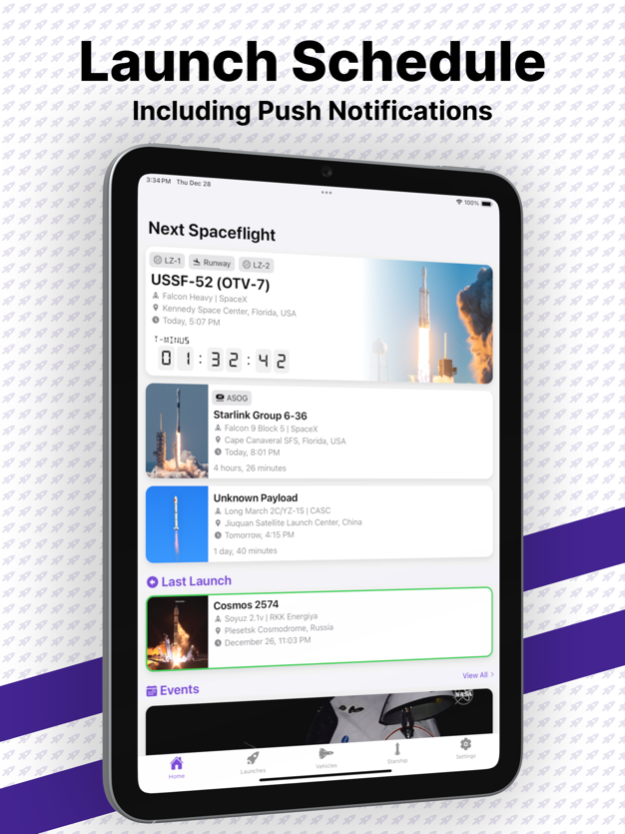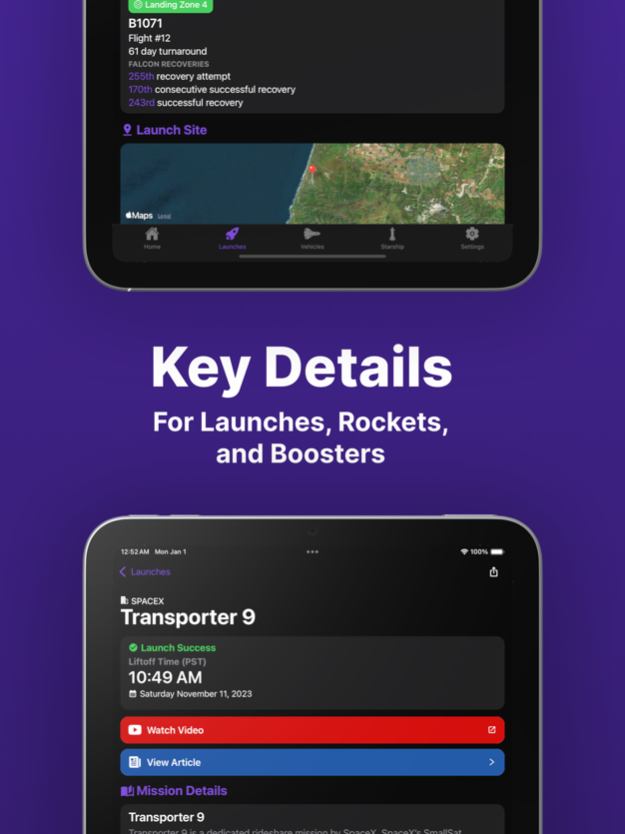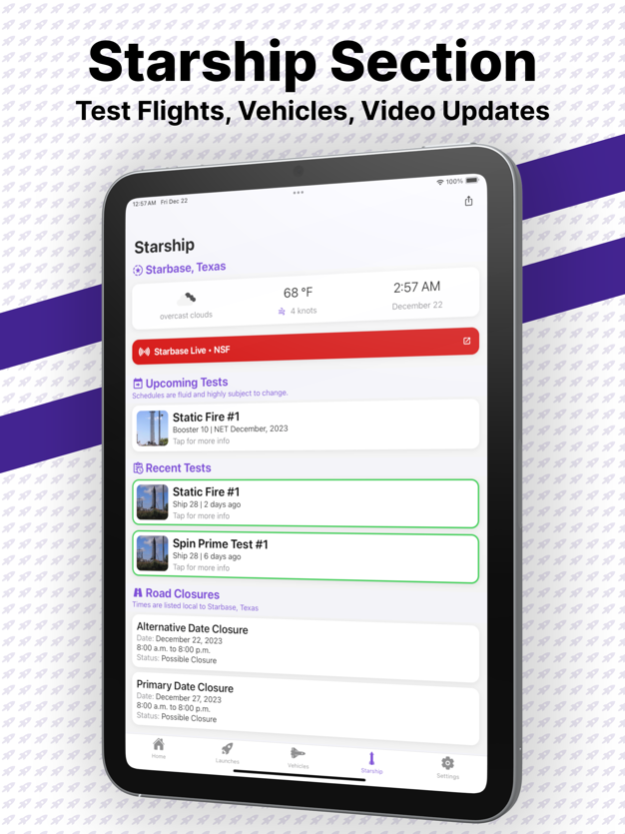Next Spaceflight 4.0.6
Continue to app
Free Version
Publisher Description
Next Spaceflight features rocket launch schedules, news, and events for all the key players including SpaceX, NASA, Roscosmos, ULA, Blue Origin, ISRO, Rocket Lab, and more.
Features:
- A rocket launch schedule with all the orbital missions
- A catalog with hundreds of past orbital rocket launches
- A dedicated section for Starship activity in Boca Chica
- Live launch countdown
- Latest news
- Upcoming events
- Reuse and core history for SpaceX missions
- Commercial and government launch vehicles from across the globe
- Detailed satellite maps of launch pads
- Links to live streams of upcoming launches and videos of past launches
- A description for each mission
- Notifications for upcoming launches (toggle in settings)
- Statistics for most launches
- Ad free! Seriously, who wants ads?
Mar 26, 2024
Version 4.0.6
- Support for “partial recovery failures” for boosters such as the NASA worm booster, B1058
- New notification option added for Starbase road closure updates
- Fixes for slow loading when notifications are opened
- Improved data refreshing
- Open source library credits added in the About section
- Fixed Starship section showing incorrect countdown to launch
- Fixed Starship page jumping up and down when scrolling near the bottom
- Fixed widgets counting down to past launches
About Next Spaceflight
Next Spaceflight is a free app for iOS published in the Newsgroup Clients list of apps, part of Communications.
The company that develops Next Spaceflight is NASASpaceflight LLC. The latest version released by its developer is 4.0.6.
To install Next Spaceflight on your iOS device, just click the green Continue To App button above to start the installation process. The app is listed on our website since 2024-03-26 and was downloaded 3 times. We have already checked if the download link is safe, however for your own protection we recommend that you scan the downloaded app with your antivirus. Your antivirus may detect the Next Spaceflight as malware if the download link is broken.
How to install Next Spaceflight on your iOS device:
- Click on the Continue To App button on our website. This will redirect you to the App Store.
- Once the Next Spaceflight is shown in the iTunes listing of your iOS device, you can start its download and installation. Tap on the GET button to the right of the app to start downloading it.
- If you are not logged-in the iOS appstore app, you'll be prompted for your your Apple ID and/or password.
- After Next Spaceflight is downloaded, you'll see an INSTALL button to the right. Tap on it to start the actual installation of the iOS app.
- Once installation is finished you can tap on the OPEN button to start it. Its icon will also be added to your device home screen.